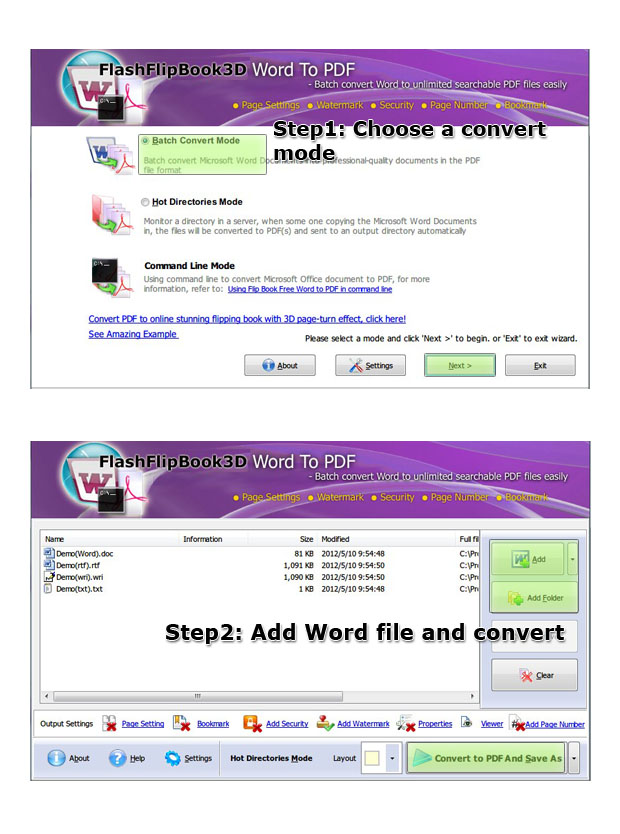FREE
For Windows 7, Vista, XP
Flip Book Free Word to PDF
- Why Us?
- Features
- Screenshots
- How It Works
Convert Microsoft Word to PDF freely

This PDF converter is a freeware. You can download it from our website and install it without paying any fee. And you can use it to convert office word (*.doc and *.docx) documents to PDF for unlimited times.
Simple interface, easy operation
Flip Book Free Word to PDF is powerful software. However, you don't need to worry about the technical problems because this PDF converter is very easy to operate. The simple interface gives you an intuitive visual effect. And you will know exactly what to do to publish PDF files from Microsoft office word document. Just import the word documents and then you can create the PDF files at once.
Powerful custom settings
Flip Book Free Word to PDF allows you to customize your output PDF files with a series of settings:
1. Define properties: You can define the book title and subject, add author information and define keywords for the publication;
2. Add security to the PDF files: You can add password to restrict document access, set restriction for printing, changing or copying content of the document;
3. Applying watermark: You can add a custom text or image watermark to the output PDF;
 4. Set initial view:
4. Set initial view:
---(1) Document options: Choose to show page only/bookmark panel/thumbnail panel; define document magnification.
---(2) Window options: Fit window, center window or full screen.
---(3) User interface options: Show or hide menu bar, tool bars and window controls.
5. Add page number: You can add page number, define number type(number or Roman number), number position, number font type, size and color;6. Page layout and settings: Define page range, orientation, size and print settings;
7. Convert Word to PDF with bookmark;
8. Set timeout for converting Word to PDF.
3 different conversion modes for your convenient use
Batch convert mode enables you to convert two or more word documents to PDF files at the same time. Select batch convert mode, and then import different word documents that you want to convert, 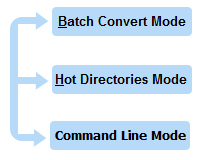 finally click the convert button. And you will soon get the PDF files from the original word documents.
finally click the convert button. And you will soon get the PDF files from the original word documents.
Hot directories mode is specially for publishing large quantity PDF files. This conversion mode monitor a directory in a server, when word documents are copied in, this word creator will automatically convert the word documents into PDF files and then send them to the output directory.
Command line mode enables you to automate the conversion in the Windows CMD box and you don’t need to open the Windows desktop application.
Free upgrade anytime
Time is progressing, so is our product. We are dedicated to upgrade our products so as to satisfy our customers. You can pay attention to our update information so as to follow and use our latest version of this software.