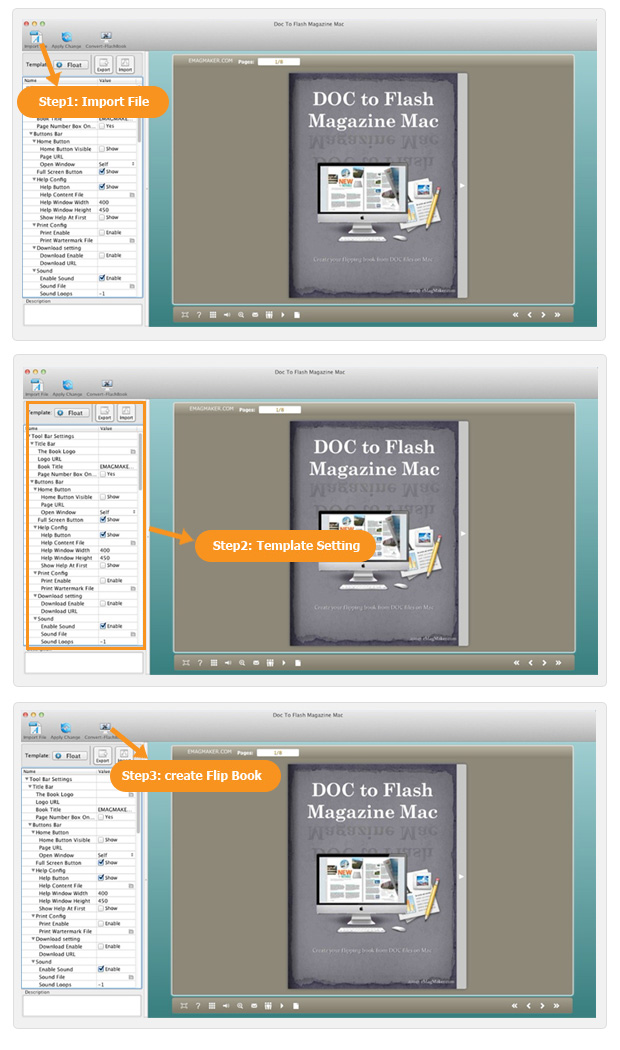$99
For Mac OS 10.5 or above
(Not for PowerPC)
Flip Book Maker for DOC Mac
Professional flash flipbook converter to turn DOC, RTF, TXT files into lively animated flip books, magazines, brochures…- Magically publish 3D flash eBooks from DOC, RTF and TXT files on Macintosh;
- Various pretty templates;
- Individualized control settings and page layout settings;
- Optional output formats: HTML and App
- Google Analytics Integration;
- Easy share with families and friends via e-mail, Facebook, Twitter….
Free TrialBuy Now
- Why Us?
- Features
- Screenshot
- How It Works
Create intuitive page turning e-book on Mac

Flip Book Maker for DOC Mac is wonderful flash flipbook converter, it can publish digital flipbook with book-like interface on Mac devices like Mac OS X Leopard, Mac OS X Snow Leopard and Mac OS X Lion….
Various beautiful templates
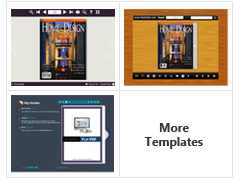
Flip Book Maker for DOC Mac provides you with beautiful built-in templates. With these pretty templates, you can not only make the flash flipbook more eye-catching, but also save time. And in order to meet your increasing needs, we are trying to update the existing templates.
Customize your flipping book in your own style
Do you want to publish your 3D flash eBook in your favorite style? Then you are in at the right site. Just choose our powerful product. This virtual page turn software allows you to customize your 3D interactive flipbook as you like. With the powerful custom settings provided, this flipbook converter enables you to add background image, music and bookmark; define logo, book title, author, website, e-mail and book info; show/hide tool buttons and icons; select a language for the realistic page flipping book….
Google Analytics Integration
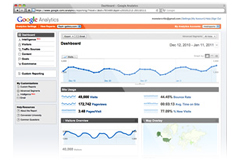
The Google Analytics Integration is another powerful function of Flip Book Maker for DOC Mac. With this integration, you can track the statistics of your digital online publication. Thus you can have a clear idea of how the pages are performing, and then you can optimize your strategy.
Share the interactive 3D eBook with others quickly

Well, since you have created such an amazing virtual creation, your readers will surely like it. And they can't help to share with their families and friends. Flip Book Maker for DOC Mac has made it very easy, all they need to do is to click the "Share" button, and then they can share your great creation with others via e-mail, Facebook, Google, Twitter, Digg and other social networks.
One-off payment, no more subscription cost

We do not charge any subscription fee or conversion fee, once you purchase our product, you can use it forever, and you can convert as many DOC files as you like.
Free upgrade anytime

Time is progressing, so is our product. We are dedicated to upgrade our products so as to satisfy our customers, once you have purchased our product, you don’t need to pay for the upgrading for the later version.
30 Day refund guarantee

We do not promise that we sell our product at the lowest price, but that we offer high quality products and considerate after-sale service. If unfortunately, you are not satisfied with our products, you can get a full refund within 30 days after purchase. You can contact us by emailing to: support@flip-book-maker.com.
Software Features:
Quick import and easy output
Custom settings:
3D Flash eBook Features: