
$27
For Windows 7, Vista, XP
FBM PDF Converter
Convert PDF into Word, PPT, Flash or images with great preservation- • Export PDF to four formats instantly;
- • Flexible output version: Word, PPT, Flash and Images;
- • 2 conversion modes — Batch and Hot Directories Conversion Modes;
- • Preserve original text, tables, images,hyperlinks and layouts after conversion;
- • Support convert multi-language PDF files;
- • No quantity limitation,don't need any additional software;
- • Easy to use,Save your precious time; Free TrialBuy Now
- Why Us?
- Tutorials
- Screenshots
- How It Works
FBM PDF Converter is a windows software which allows you to convert PDF files into Word, PPT,Flash and images quickly and reliably. It preserves all the contents as well as layouts and formatting, so you can easily edit or reuse the PDF contents in Word, PPT, Flash or images. Once converted to flash, it can be easily viewed in any web browser.
Easy to Use, Save Your Precious Time
FBM PDF Converter supports batch import and batch conversion. With just three steps, you can convert PDF files to Word, PPT, Flash or images, which can really save your precious time. Furthermore, you won't need any additional software, e.g: Adobe Reader or Acrobat.

Export 4 Formats Accurately
Batch and Hot Directories Conversion Modes
Once you have paid, you can enjoy unlimited conversion 
In flip-book-maker.com, you need not worry about your conversion expired. Once you have paid the cost, you can 100% enjoy the unlimited documents converted. No subscription fee, no conversion fee, not limited to a single website..

Completely free updated version
Once paid, use forever. Tha't our promise. Don't worry about your product out of date. Within flip book maker,, you can download the latest version of the software at anytime, update painlessly, trouble free and with no disruptive downtime..
Tutorials
How to batch convert PDF files with 3 simple steps?
1. Launch the programDownload FBM PDF Converter and install it on your PC.
2. Import PDF files and select the convert type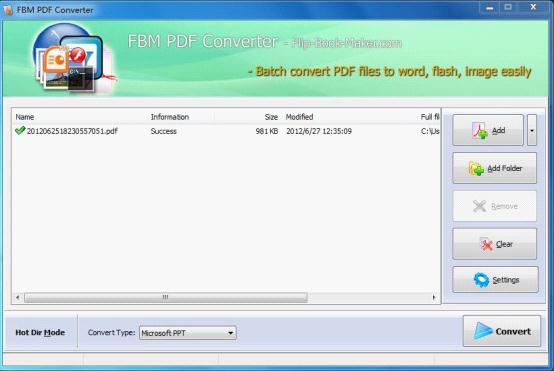
Click Add or Add Folder button to add pdf files for conversion. And then choose the format you want to convert above the pane: Microsoft Word, Microsoft PPT, Adobe Flash, Images.
3. Convert PDF files with one clickJust click the convert button and you can convert the pdf files in seconds.
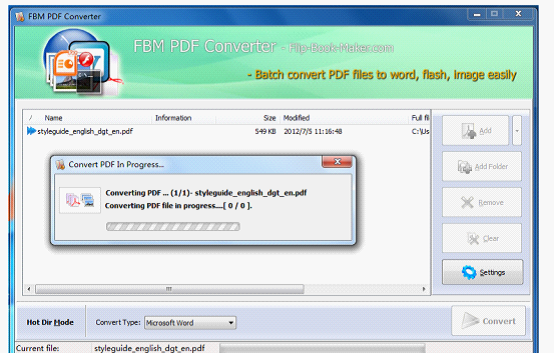
How many output formats does this FBM PDF converter provides?
The FBM PDF converter provides four output formats,such as: Word, PPT, Flash and Images.
Does this converter support multiple languages?
Yes, the FBM PDF converter supports multiple languages, such as: English, German, French, Korean, Latin,etc.
How many image types does the converter support?
This FBM PDF converter supports four image types. You can convert the PDF files into JPG, BMP, PNG or TIFF.




