Stylish and Free Online Templates of Flip Book Maker
FlipBookMaker Co., Ltd. launched more free and stylish templates of Flip Book Maker for PDF and Flip Book Maker for PDF Professional. Users have no need to download the Flip Book Maker Software again but just with the “refresh” icon of online templates window to get the latest online templates of Flip Book Maker software. With the stylish and diverse online templates, the flash flip book made by flip book maker software can be more impressive and perfect. Today, we will concentrate on brief introduction of online templates and how to apply the online templates.
Let’s start with introducing the different kinds of online templates. There is an important point need to drive your attention. That is the online templates are totally free to download and use. Please feel free to apply it on your flash flip book. Then let’s talk about fresh and untitled templates first. The common part of Fresh and Untitled templates is there is one toolbar at the bottom and the icon is much fresh than the old templates. And the background file can be better highlighted. Next are Clear and Lucid templates of online templates. These two templates are much more simple and clear than others. The brand-new point of these two templates is able to emphasize the third dimension feeling of the flash flip book. In a word, all online templates are much more beautiful and simple but not bored and ugly than before. They can embellish the flash flip book beautifully and enhance the stereoscopic impression of the flash flip book.
Now let’s go ahead with how to apply the online templates to your templates and use it on flash flip book. First of all, you should run the flip book maker software and import the PDF file. Next is click the templates icon and come “Select a template” window, after that just turn to “online templates” window to go on. Then select a template you like and click “Install” of the related templates. Then the templates you installed successfully just now will show up on the “my templates list. What you need to do is to click the new template on “my templates” window and click “OK” to make the new template show easily.
All in all, on one hand, the new and free templates provide more choice for users to choose and pick up a proper template to embellish the flash flip book; on the other hand, the new and free online templates can show and emphasize the third dimension of the flash flip book better than before. In addition, the new and free online templates are focus on simple and beautiful templates. Hope you can enjoy the flash flip book with the new and fresh online templates.
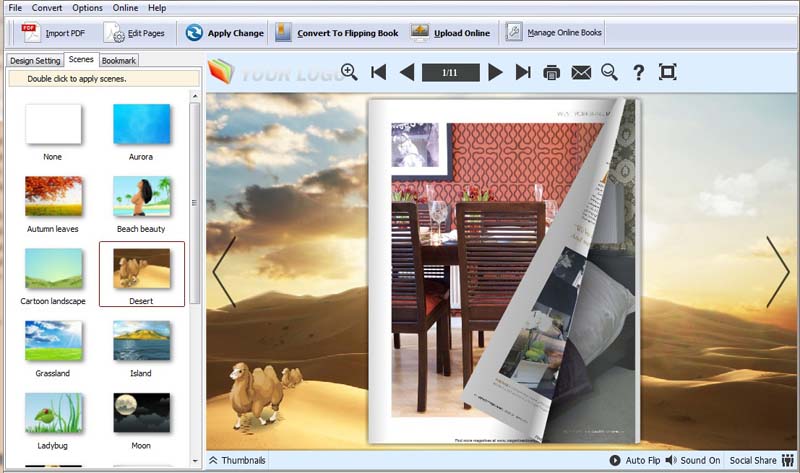
Download Flip Book Maker for PDF from here to have a try.
Flip Book Maker for Shopping>>
Explore Our Other Free Software:animation software | free animation software | free animated video maker | animation maker | animation video maker | free animation maker | whiteboard animation software | whiteboard animation maker | whiteboard video maker | character maker free | 2d character creation software | 2d character animation software | text to video | text video maker | text video software
About us | Terms & Conditions | Privacy | Contact us | Site Map
Copyright © 2015 FlipBookMaker Software Co., Ltd. All rights reserved.
