How to move flip page up and down with Flip Book Maker for PDF Professional?
Q:Hello, I downloaded the flip book maker for professional and I do have a try. And now I got a question here. How can I move the flip page up and down with edit page function of flip book maker for PDF Professional?
A:Flip Book Maker for PDF Professional standouts Flip Book Maker for PDF with new edit page function feature. It enables users to insert or add a series of multimedia elements on the flip page with edit page function. When we convert PDF file to flash flip book, sometimes we may need to change a position among several pages. Also it means to put them in an order that we need. With edit function of Flip Book Maker for PDF Professional, users can add music, movie and flash effect even link to the flip page.
Step1: Run Flip Book Maker for PDF Professional and then click the “Edit Page” button;
Step2: Come to “Edit Page” window and then move your mouse to the left;
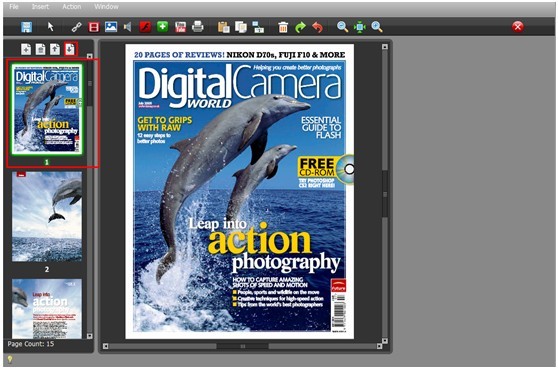
Step3: select a page and then click the icon “move up” or “move down” on the top of page thumbnails;
Step4: begin to move your flip page up or down to the position you want.
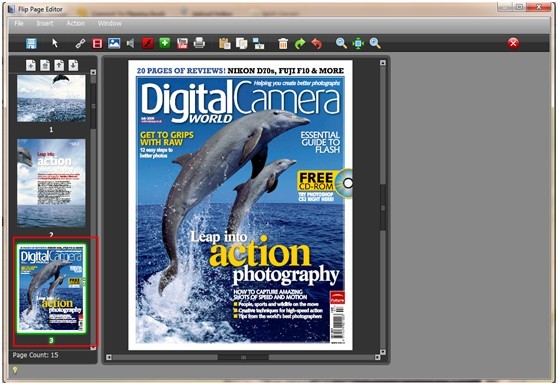
More product information please click here.
Flip Book Maker for PDF Pro Mac
