Make your flipping book stylish with watermark
As lots of people say a name is a symbol and mark of someone. Logo is one kind of watermark. There are many kinds form design of watermark such as logo, text, pictures……etc. Before our topic, let’s speak about the usage of watermark first.
Sometimes, we make special and stylish or wonderful thing, we do want to share other with our ownership. In this case, the watermark can do it exactly. If you are a member of a group, of course you want to mark the file with your logo. When you send file out, we do think it is necessary to put your logo or other that can present you group on the file. Base on this situation, the watermark can meet your need perfectly. In a word, watermark plays a very important role in our daily life.
Now, let’s begin our topic today, make your flipping book stylish with watermark. Here, we are about to tell how to place the watermark to your file with flip book maker.
First of all, open the import PDF window, and select the “Set Watermark” button to edit the page as below picture show.
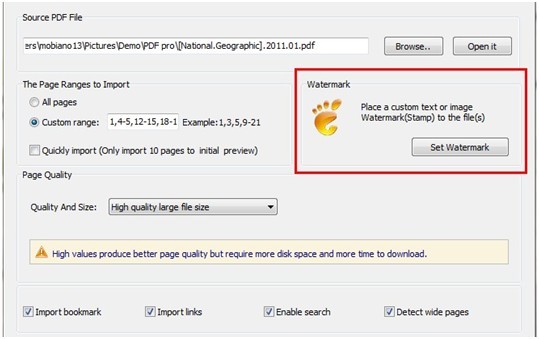
Then you are in the select Watermark window. Click button ![]() to import your watermark file. If your watermark is text choose “New text Watermark”, if not, choose the others. Here is a tip for you. If you click one watermark then want to change another one, you should delete the former one.
to import your watermark file. If your watermark is text choose “New text Watermark”, if not, choose the others. Here is a tip for you. If you click one watermark then want to change another one, you should delete the former one.

Please look at the below picture. Please pay attention to red one. First, if you need rename your logo, please type it in the name frame. Second, you can adjust the logo position on the file. If you still can find a proper position, you can adjust it by yourself by “Margins”.
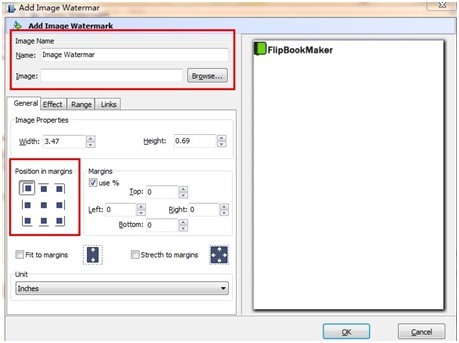
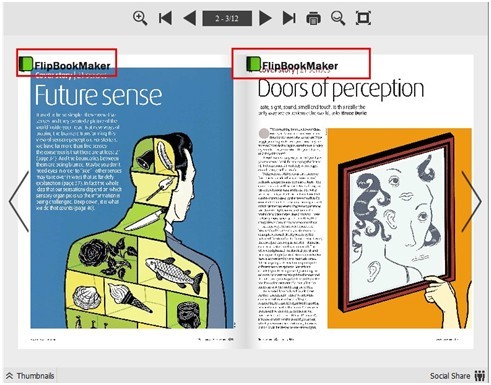
Don’t you think it is really cool? Have a try to make your stylish flipping book right now.
Flip Book Maker for PDF Pro Mac>>
Flip Book Maker for Shopping>>
Explore Our Other Free Software:animation software | free animation software | free animated video maker | animation maker | animation video maker | free animation maker | whiteboard animation software | whiteboard animation maker | whiteboard video maker | character maker free | 2d character creation software | 2d character animation software | text to video | text video maker | text video software
About us | Terms & Conditions | Privacy | Contact us | Site Map
Copyright © 2015 FlipBookMaker Software Co., Ltd. All rights reserved.
